Method 1: Receive OTP via mobile phone number.
1. Please login www.krungthaixspring.com
>> Username : Your Account Number
>> Click Login with QR or Login with OTP
Click here to see how to log in to the website
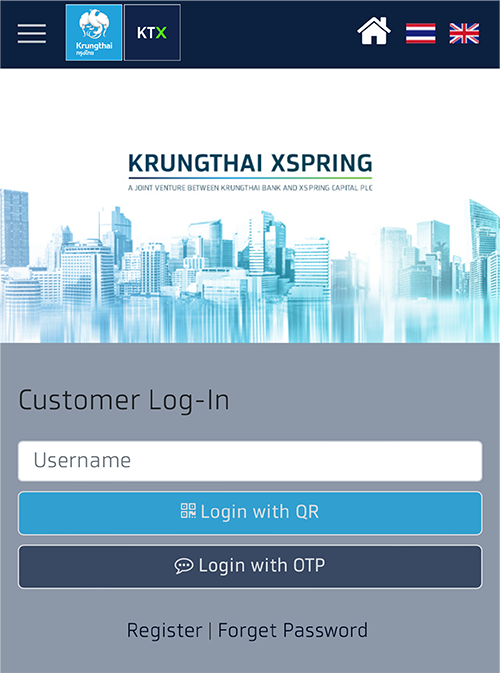
2. Please select Change Information menu and Reset Pin ID.
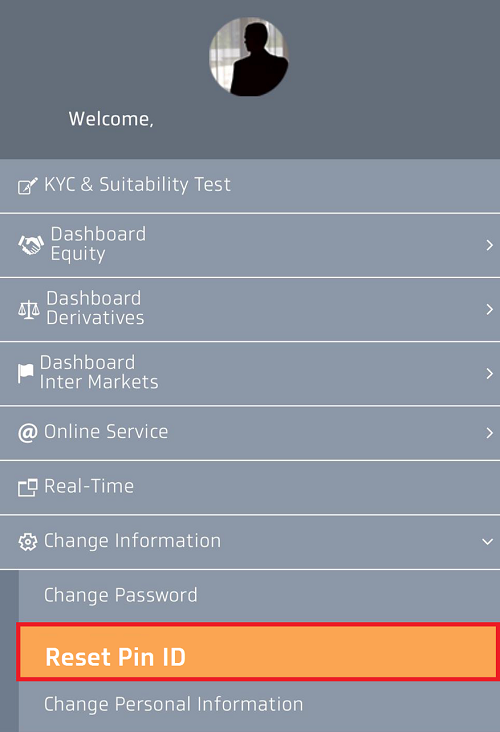
3. Please select mobile phone number and tap Get OTP.
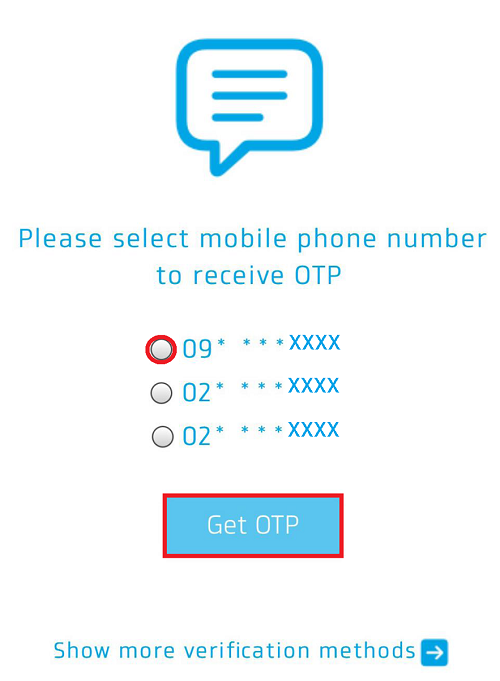
4. Please input OTP (6 Digits) that you have received from SMS and tap Confirm
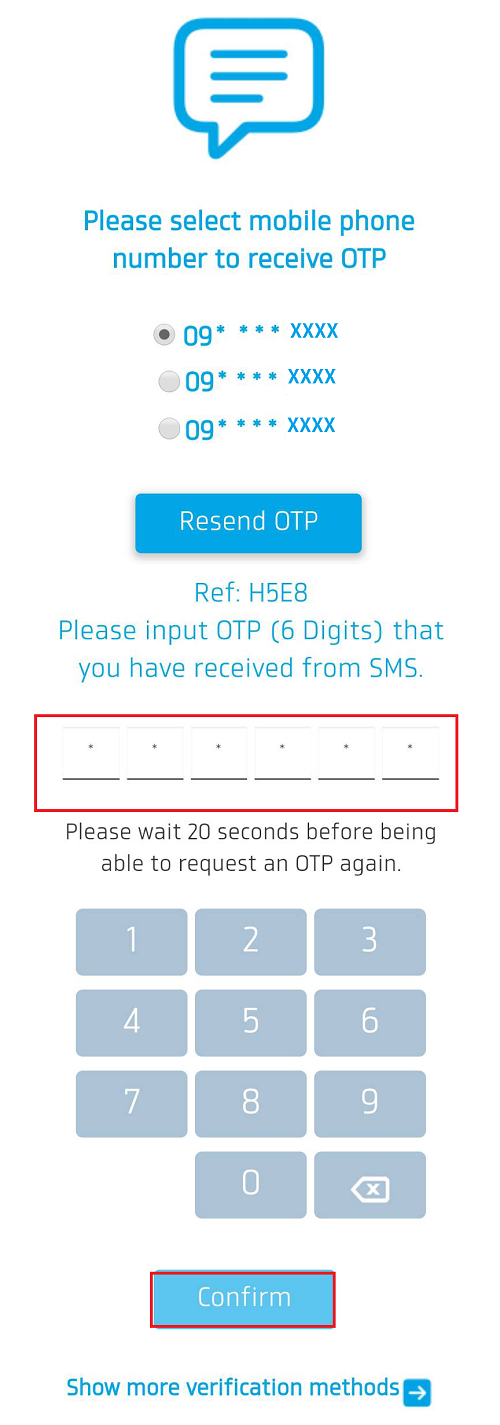
5. Please enter new PIN (6-digit numbers) and tap Next
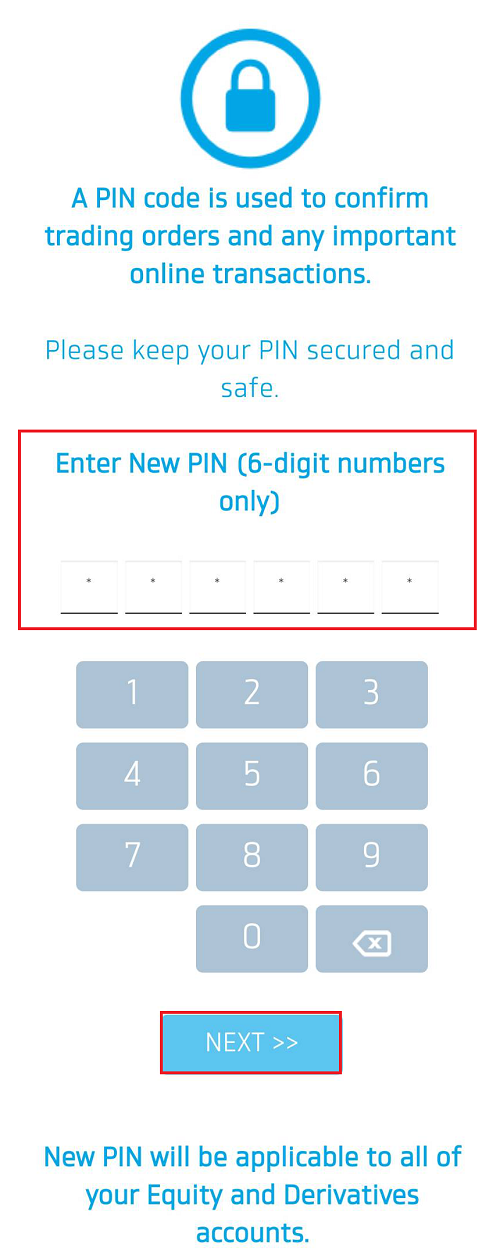
6. Please confirm PIN and tap Confirm
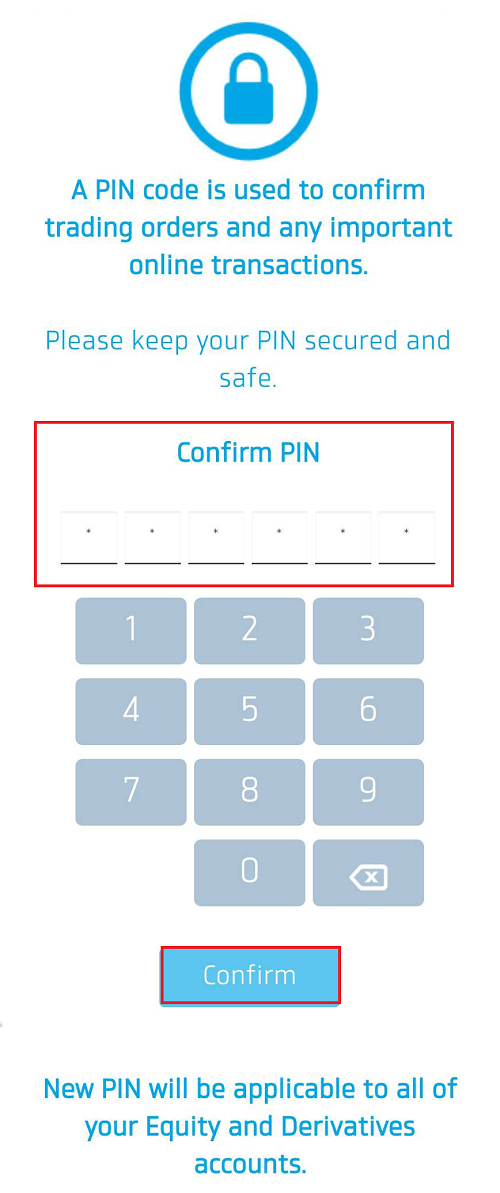
7. Your PIN has been setup. You will receive email for changing information.
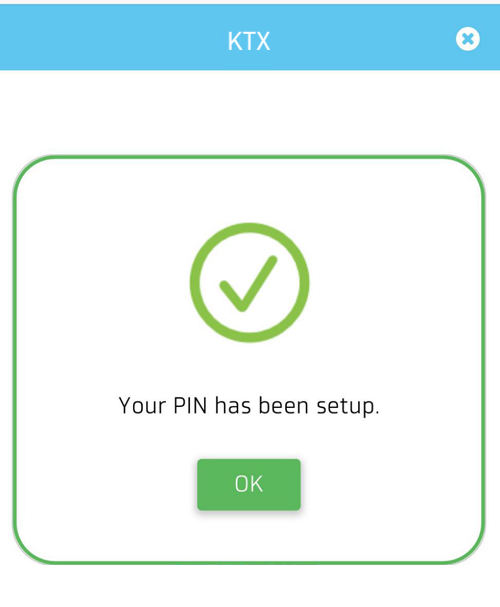
For more information, please contact Digital Channel Management at 026955559
Method 2: Verify your identity with other methods.
(In case you don’t have Thai mobile phone number for receiving OTP)
1. Please login www.krungthaixspring.com
>> Username : Your Account Number
>> Click Login with QR or Login with OTP
Click here to see how to log in to the website
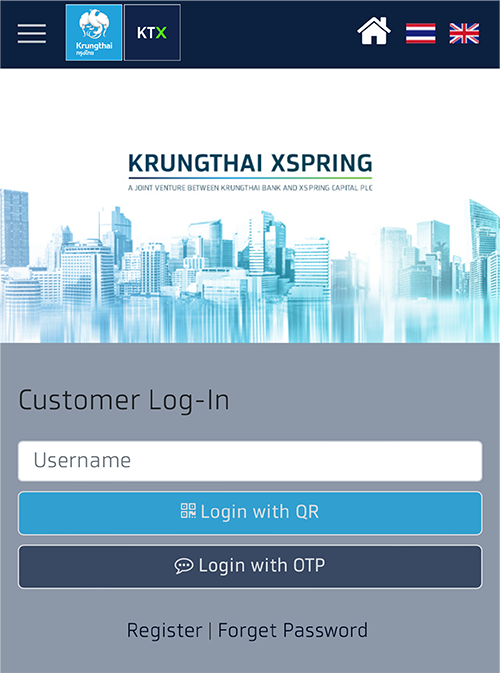
2. Please select Change Information menu and Reset Pin ID.
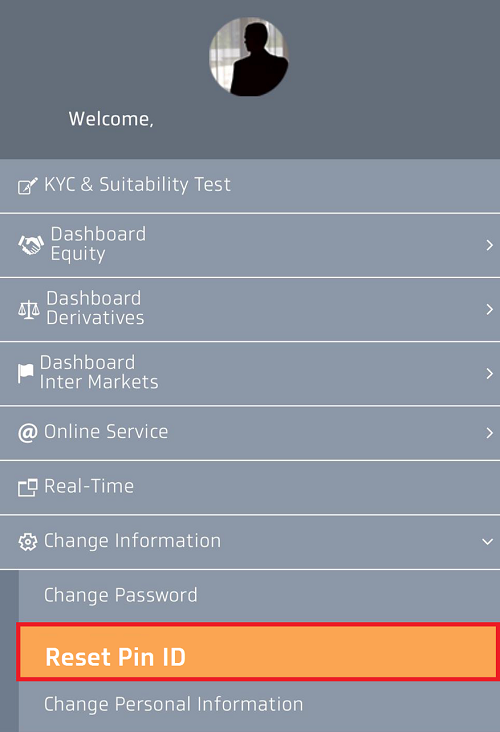
3. Please select “Show more verification methods”.
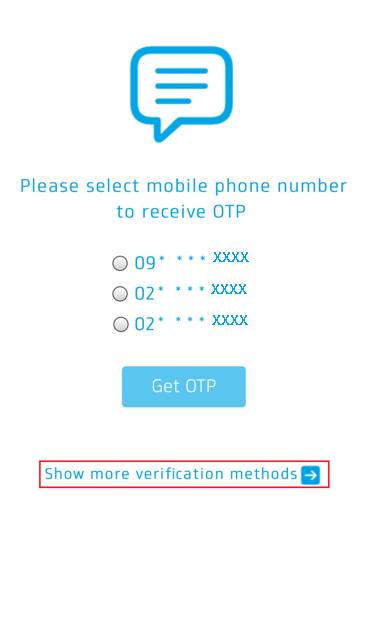
4. Please answer all two questions correctly, then enter password and tap Submit.
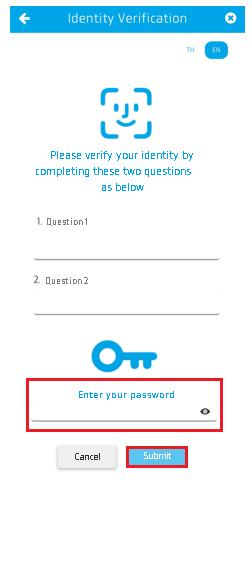
5. Please enter new PIN (6-digit numbers) and tap Next
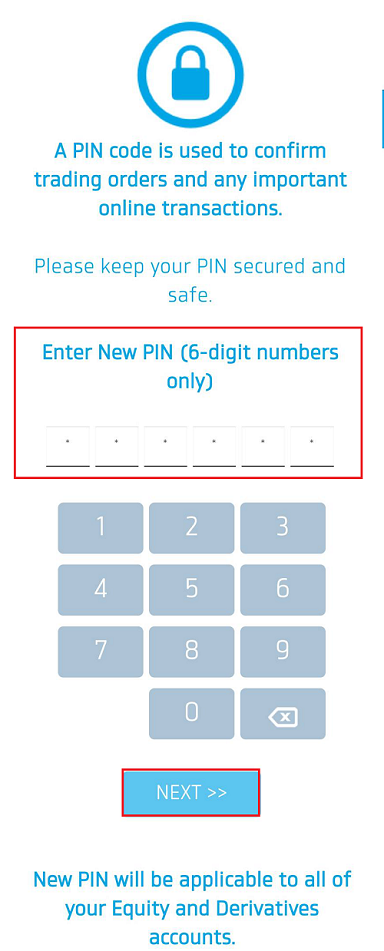
6. Please confirm PIN and tap Confirm
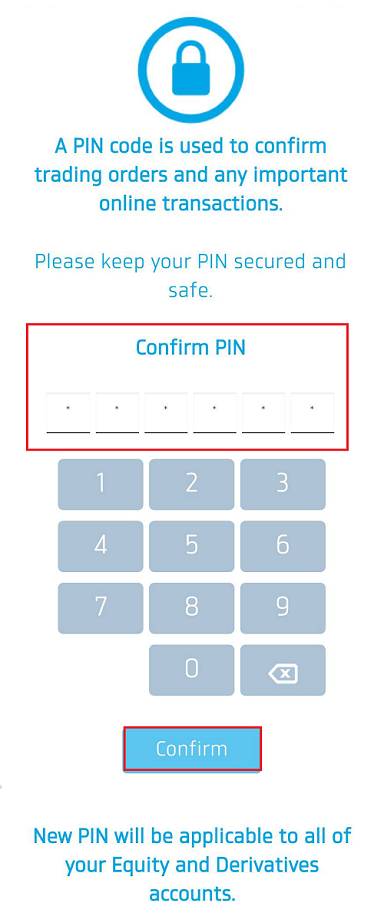
7. Your PIN has been setup. You will receive email for changing information .
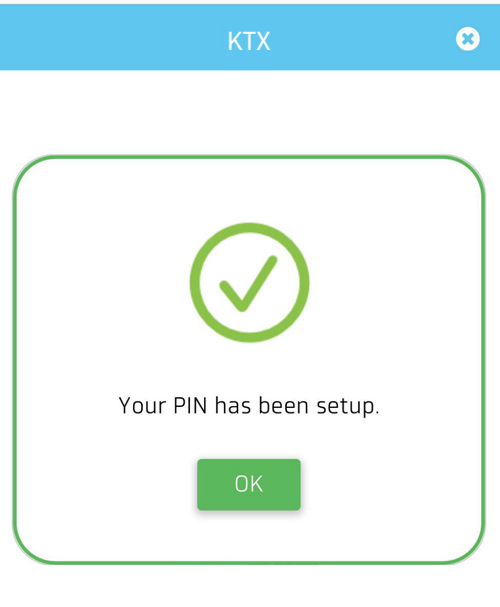
For more information, please contact your designated Investment Consultant on working hours 8.30 - 17.00.
Best Regards
Krungthai XSpring Securities Co.,Ltd.
Digital Channel Management
Email: digital@krungthaixspring.com
Contact number: 02-695-5559
(In case you don’t have Thai mobile phone number for receiving OTP)
1. Please login www.krungthaixspring.com
>> Username : Your Account Number >> Click Login with QR or Login with OTP Click here to see how to log in to the website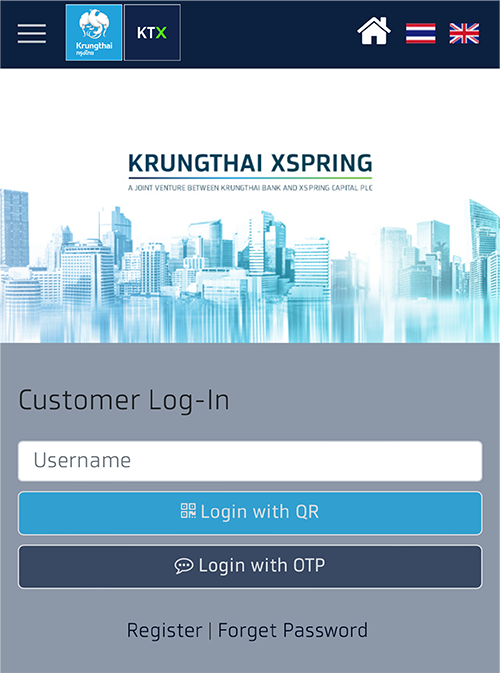
2. Please select Change Information menu and Reset Pin ID.
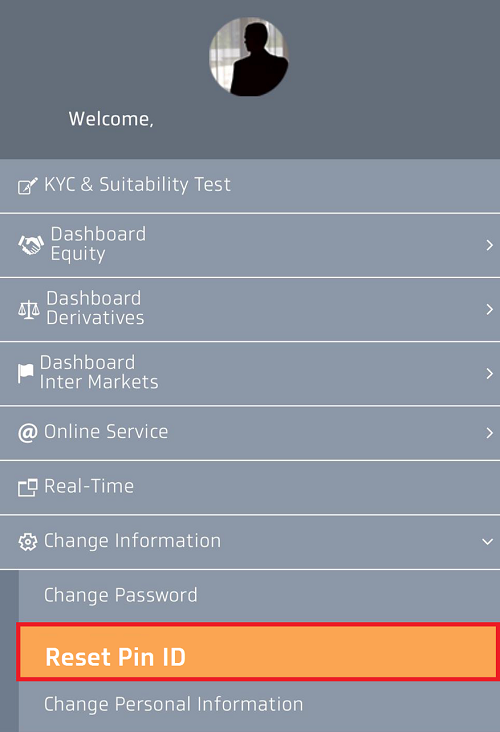
3. Please select “Show more verification methods”.
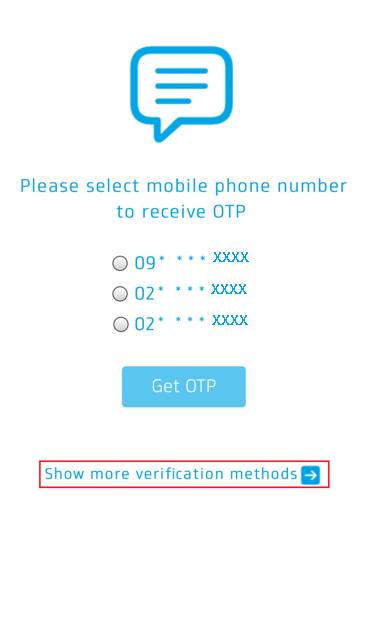
4. Please answer all two questions correctly, then enter password and tap Submit.
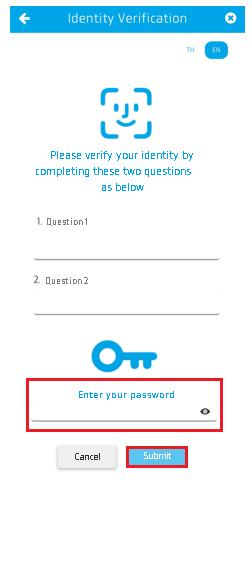
5. Please enter new PIN (6-digit numbers) and tap Next
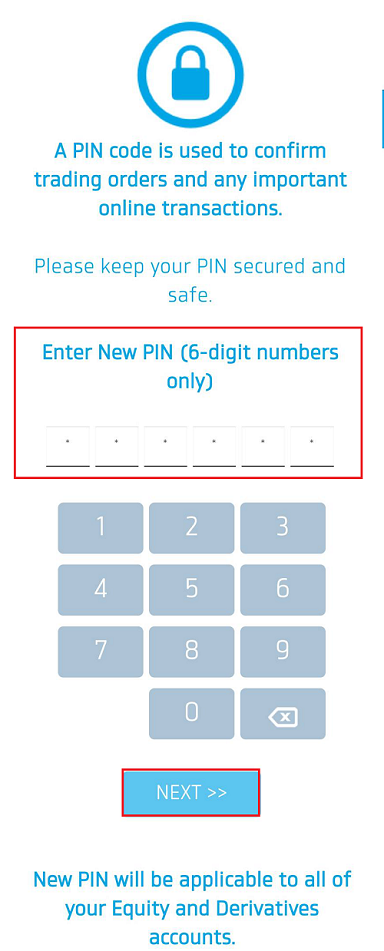
6. Please confirm PIN and tap Confirm
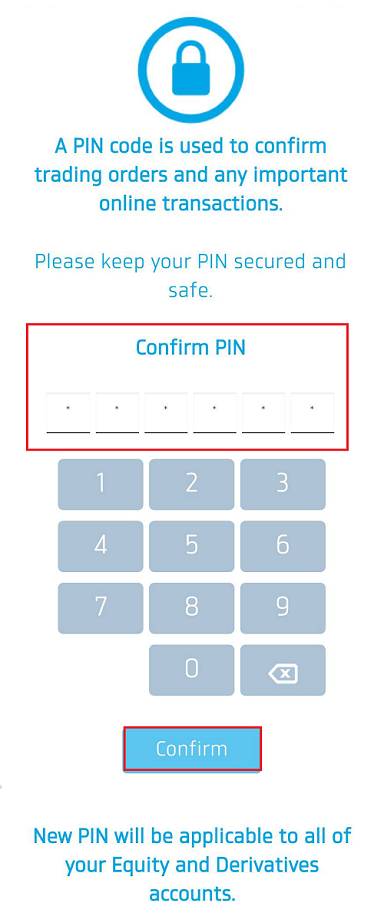
7. Your PIN has been setup. You will receive email for changing information .
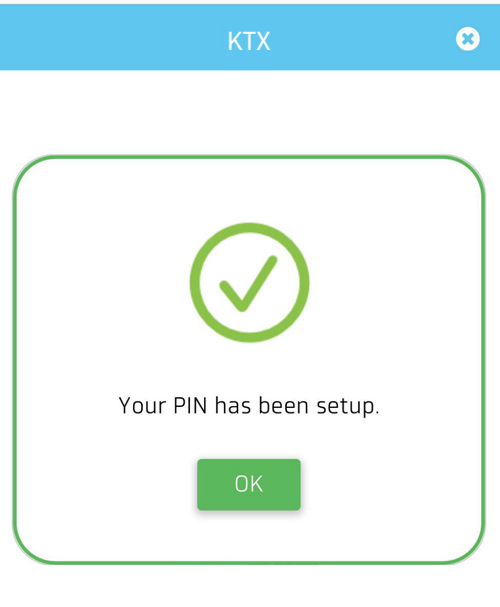
For more information, please contact your designated Investment Consultant on working hours 8.30 - 17.00.
Best Regards
Krungthai XSpring Securities Co.,Ltd.
Digital Channel Management
Email: digital@krungthaixspring.com
Contact number: 02-695-5559